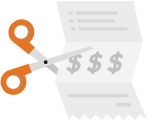November 7, 2016
5 Steps to Optimize your Restaurant Web Presence in Google
We routinely rebuild and optimize our clients’ websites as part of a upgrade package we offer. We only charge $500 to build and $20 a month to manage it because we’re not trying to profit from this feature. We benefit when our clients have good sites so we do it for cost. In the process we optimize their presence in Google to ensure they’re getting all the web traffic they can. That usually starts with what we call a website audit where we review their web presence in Google and analyze the site for places to get performance boosts. Below are the 5 steps we go through.
Step 1: Verify and Optimize Google Business Profile
I’m amazed at how often I have to help a restaurant reclaim their Google business profile. You can read our blog about Google Restaurant Profile Hijacking that started a few years back when delivery and online ordering companies started claiming restaurants’ Google profiles and pointing google search results at the restaurant profile on their delivery sites. This boosted delivery orders that came from delivery company’s site which usually costs the restaurant considerably more than if they ordered from the restaurant’s website. Besides preventing others from hijacking your Google Business profile, claiming your profile will let you optimize images, put your restaurant in various cuisine categories, and give you access to reviews, key stats, and your Google + account. Google is constantly changing the options and features you control when you login to Google My Business, so I recommend revisiting it every 6 – 12 months to add to and optimize your content. We also recommend adding your own photos as these are usually higher quality than anything a customer takes and posts online. We also reommend responing to all reviews, both positive and negative, as this conveys to customers that you care and are socially engaged. You can invite a couple of employees or social media managers to help by giving them manager access once you have owner status. Then everybody will get an email every time somebody writes a review. There are some fancy “Insights” in Google My Business that I personally feel are a little trumped up. Don’t get too excited about those, your real web presence is measured by the data that comes from Google Analytics. Below you can see the user interface for managing your Google Profile.

Step 2: Verify Your Website has Google Analytics Added
The Insights you see in your Google My Business section above are relative to how many times you show up in Google search results. There you can register a view, but that view may be at the bottom of the list and not actually noticed. They do not reflect what happens on your website where more concrete results are measured. You need to add Google Analytics to anaylze that. Analytics will show you how long people spend on your website, what websites are sending you customers, what customers are searching for to find you, plus a host of other important website stats. Below are four key statisstics we use to measure your website performance and make decisions about design changes.
- Total Sessions measures your overall web presence getting people to your site. If your site gets 2,000 or more sessions per month, then you’re doing well. If it’s less than 1000, you need help.
- Average time spent on the site measures if your site is engaging. If visitors are averaging over 1 minute on your site, then you’re doing fairly well. Less than that and you probably have a boring site or some usability issues.
- Percentage of users viewing on mobile, desktop, and tablet is very important and varies more than you’d think. Most restaurants are getting close to 50% of their website views from mobile. However, NYC restaurants tend to run a little lower at around 35% probably because a lot of people are doing some after dinner research at their Manhattan offices.
- Bounce Rate measures how many people visit your website and immediately leave. It’s a powerful statistic in that it measures if your site is engaging and/or annoying. But it can also tell you if it’s improving over time. If you remodel your website and your bounce rate goes down, you’ve likely improved engagement.

Step 3: Verify You Have No Bad Website Practices Happening
Your bounce rate measures how many people immediately leave your website. There are still restaurant websites out there with widely documented bad website practices on their site. The easiest one to identify is background music or video that autoplays. The idea behind audio being bad is that people will do a little dinner research while at work and if your website starts rocking out as soon as they load it, well it’s easier to hit back button then find the mute button on the site or your computer. Video is debatable as to whether or not it’s good. I’ve seen some very stylish sites that start with a full screen video. The problem here is that they’re usually large files and take a while to download. The first time you view it, it downloads and from then on runs from cache and loads fast so you don’t notice how it affects load times. But most of your website visitors are new visitors and for those customers it’s going to be slow. Also many mobile phones are intermittently not on 4G and if they’re on 3G they will load even slower. So in general, make video something that is streamed so it loads fast and only plays if the person hits the play button. Some more antiquated bad practices include using Iframes and Flash. The most common and relevant bad practice we still see today is not having a mobile friendly solution in place. Google started penalizing websites that were not mobile friendly last year and Reservation Genie’s mobile website solution will get you past Google’s test as a quick fix. But most modern websites designs are responsive, which means they change shape to fit the device on which they are viewed. Here’s a list of bad practices on restaurant websites from our friends at Gourmet Marketing.
Step 4: Consider The Value of Multiple Pages Vs. a One Page Scrolling Site
One page websites that require you to scroll to view all the content have become popular over the last couple of years. Most of the time you click a link in the navigation and that auto scrolls you down the homepage to an area with the relevant information such as reservations, gallery, map, menus, etc. We have long avoided pure one page scrolling sites for two reasons. First, they limit your ability to analyze stats because all the data tracking is on one page. You can’t easily tell what customers are viewing most. Second, they prevent you from getting site links listed in Google which can increase your screen real estate in Google search results and that can increase total website views, lower Opentable fees, and boost your overall web presence significantly. The scrolling site is still a hip, modern, and engaging way to build a site. So lately we’ve been using elements of a scrolling homepage in combination with multiple pages. We keep all the portions of your site that don’t need tracking on the scrolling homepage and move other portions to their own page for various reasons. We recommend putting reservations on it’s own page in hopes of getting a site link in Google as that will keep people from booking on other sites that cost more in cover fees. You can see the reservations page highlighted in red below. We also recommend moving Private Dining info to it’s own page so you can search engine optimize it for something relevant like “private dining near the Rockefeller Center.” That can lead to landing some big parties. We like to put menus on their own pages as we want to see how many people are viewing each menu mostly to remind you that keeping your wine list current isn’t super high priority;) It also helps menu aggregators scrape your content more easily which leads to inbound links and better SEO results. Lastly, we move gallery to it’s own page so that you don’t have that bandwidth intensive content slowing down your homepage load times. You can keep the map, contact form, about us section, and an area to promote events and holiday menus on the homepage and give it a modern feel. That gives you the effect of a scrolling site, but the extra pages give you the benefits of a multi-page site for the best of both worlds.

Step 5: Optimize Your Calls to Action
We frequently run into clients that add the Reservation Genie widget to their website in a way that doesn’t deliver the most results. For example, if you only include it on the homepage and do not put a reservations link in the main navigation it makes it hard to find the reservations if somebody looks at your menus, which statistics show is the first thing they do. Reserve is a primary action and the strongest purchasing signal a customer can make besides ordering online which requires they also spend money. Reservations and Order Online links should be present on every page and easy to find in order to seize the exact moment somebody decides they want to try your restaurant. Ideally you put these on their own pages so you can count how many times people are clicking on them easily. The ratio of reservations page views to total visitors creates something we call a reservation conversion rate. If you can measure that, you can test if changing out your slide show images is compelling more people to book a reservation. As a restaurant owner your #1 goal with your website is to boost this rate as that means you’ve turned eyeballs into customers. It just happens that is our #1 goal too and that’s why having us manage your website tends to get better results than the average designer who is focused mostly on getting paid.
If you’d like us to scan these five steps for your restaurant feel free to send us an email. Maybe we can work together.
Sincerely,
Ivan Collins
Reservation Genie